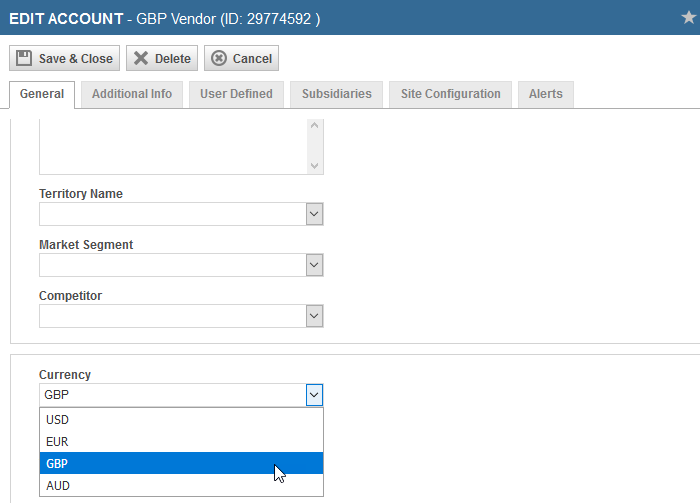Assigning a currency
How to...
- Open the New Organization or Edit Organization window.
With Multi-currency enabled, the Currency field is displayed. The default setting is your internal currency. If you have selected a country that is associated with a different currency, the country currency is the default. Refer to Managing your Countries list.
You can change the currency of existing customers and vendors as long as the organization record is not associated with posted transactions (customers), purchase orders (vendors) or products (vendors). If you change the currency of organizations with pending transactions, the currency symbol is changed, but the values in financial fields remain unchanged.
EXAMPLE If you change the currency, £ 100 is now 100 €.
If there are any existing posted associations, the Currency field is disabled and cannot be modified. For options of transitioning existing customers, refer to Transitioning existing customers and vendors to Multi-currency.
If Multi-currency is enabled, each user will have a default reimbursement currency, usually the currency of the country they live in. This currency is the default for all new expense reports that this user creates. To set a reimbursement currency for a user:
- Navigate to Left Navigation Menu > Admin > Admin Categories > Organization Settings & Users > Resources/Users (HR) > Resources/Users (HR) > Resources/Users > General tab.
- Scroll to the Expense Reimbursement Currency field.
- Click the dropdown and select the reimbursement currency for the user.
- Click Save.
Refer to Complete the General tab on the Resource page.
Parent organizations and sub-organizations must be associated with the same currency. When you create or edit an organization and select either a parent or sub-organization, organization records are filtered by currency, and you can only select from organizations with the same currency.
If an organization has a parent or a sub-organization, the Currency dropdown is disabled even if neither organization has any posted transactions. You must undo the organization/sub-organization relationship, assign the same currency to both organizations, and then recreate the parent/sub-organization relationship.
NOTE This rule is not enforced if the parent organization is hidden. In that case, the organization category's, or a manually selected, currency can prevail.
Both the organization category and the country can have a default currency. The organization category can have a default country. If the default currencies are different, the following rules apply:
- If the organization category has a default country, and the country has a default currency, set the country's currency.
- If the organization category has a default country, but the country has no default currency, while the organization category has a default currency, set the default value of the organization category.
- If the organization category has no default country, but has a default currency, set the default value of the organization category.
- If neither the organization category nor the country supply a default currency, set the system internal currency.